ELECRAFT KRX3 Instrukcja Właściciela Strona 1
Przeglądaj online lub pobierz Instrukcja Właściciela dla Nie ELECRAFT KRX3. ELECRAFT KRX3 Owner`s manual Instrukcja obsługi
- Strona / 12
- Spis treści
- BOOKMARKI




Podsumowanie treści
ELECRAFT® K3 HIGH-PERFORMANCE 160 – 6 METER TRANSCEIVER KAT3 100-WATT AUTOMATIC ANTENNA TUNER INSTALLATION INSTRUCTIONS Rev C, June 24, 2008
10Installing the ANT2 Connector Remove the dummy plug from the ANT2 connector hole in the back panel. The plug is released by squeezing two tabs on
11Plug the connectors on the wires leading to the ANT1 and ANT2 jacks into the KAT3 board as shown in Figure 10. ANT1 goes to the connector nearest
12Replacing the Top Cover Hold the top cover above the K3, route the speaker wire under the stiffener bar and plug it into P25 on the KIO3 board at
2Contents Introduction...
3Introduction The KAT3 option is an internally-mounted 100-watt automatic antenna tuner. Complete details for using the KAT3 are included in the K3
4Preventing Electrostatic Discharge Damage There is no climate or work location where the components of your K3 are safe from Electrostatic Dischar
5• Wear a conductive wrist strap with a series 1-megohm resistor. If you do not have a wrist strap, touch a ground briefly before touching any sen
6Installation Procedure Removing the Top Cover Disconnect power and all cables from your K3. Remove the nine screws to free the top cover as shown
7Remove the two 1-1/2” (38 mm) screws and lock washers shown in Figure 2. These screws extend all the way through the KRX3 module and secure it to
8 Removing the Right Side Panel Remove the hardware securing the heat sinks of U13 and U12 to the right side panel (see Figure 4). Be careful not t
9Remove the five screws shown in Figure 6 from the right side panel to release it. The side panel will lift off with the 2D fastener and standoff s
Więcej dokumentów dla Nie ELECRAFT KRX3


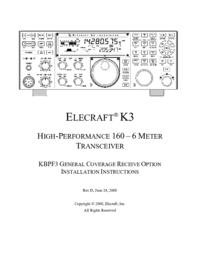

 (21 strony)
(21 strony)







Komentarze do niniejszej Instrukcji